I've just had lunch with a friend. Not that I needed it after all the food from the Island. However, we got talking about Virtual Learning Environments - I talked to him about the presentation on Edmodo, what little I knew about Moodle, and he told me about how he is using Yaca Paca.
I decided to try it out, being the curious chap that I am. But, I didn't want to take lots of screen shots, and then upload them to my blog. I now have an easier way to share such things - and it's called Simplybox.
Using this tool, I have captured some interesting parts of the website and then added them to one of my "boxes". I have added some comments to the captures, and have now shared that box. To see my initial thoughts on Yaca Papa, you can follow THIS link. To subscribe to changes to the page, HERE is the RSS link.
Indeed, if you join Yaca Papa, (for free) and you want to add more pictures or comments to this page, you can do so.
Compared to Edmodo, the interface does not immediately feel user friendly or familiar. Edmodo looks like Facebook, and indeed has more of a chat based feel. Where yacapaca seems to have more is in the assignments that you can set, and the results that they then generate. Indeed, there is a comprehensive list by topic of pre-written assignments, or you can write your own. By setting correct answers, the assignment will in effect "mark itself", giving you a list of the results, exportable to excel.
However, there I can't shake off the feeling that this is more a teacher's tool than something the students, (especially at the age I am teaching), will want to log onto and join in the discussion. A lot of bribes might be needed. When I am also trying to get them to comment on my maths blog, this may be a step too far.
So I'm going to leave yacapaca for a little while. Especially since the name reminds me of a place in New Zealand called Whakapapa, where the "wh" is pronounced "f"... Now that might be embarassing in a lesson!
But Simplybox seems pretty cool!!!
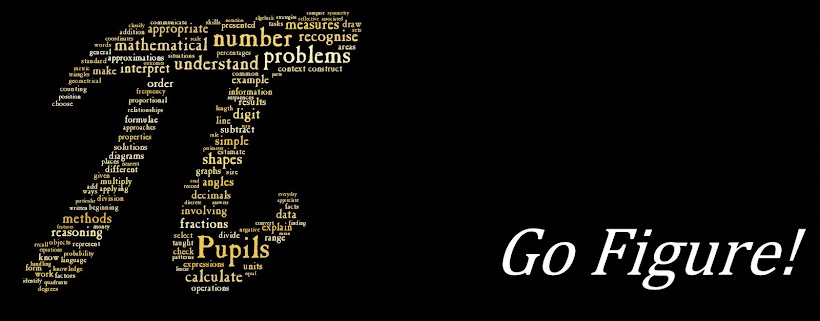
1 comment:
For info: For anyone who uses Firefox as their browser, there is a free add-on called Screen grab! that will copy/save all (even the bits you can't see) or any part of a web page very easily.
Post a Comment