First of all, you need to download and install Twhirl which will run from your desktop. As you can see here, I have added an update by typing into the input box:
 Next, you need to install the Twitter Facebook application, which will give you an option to automatically update your status:
Next, you need to install the Twitter Facebook application, which will give you an option to automatically update your status:
Now, from Twhirl, you can update two things at once! With the power of Twitterfeed, you can also automatically post new blog titles to your Facebook status!


A time saver, and also a great way to let friends know when you have blogged!
And here is the update appearing the the Facebook feed:

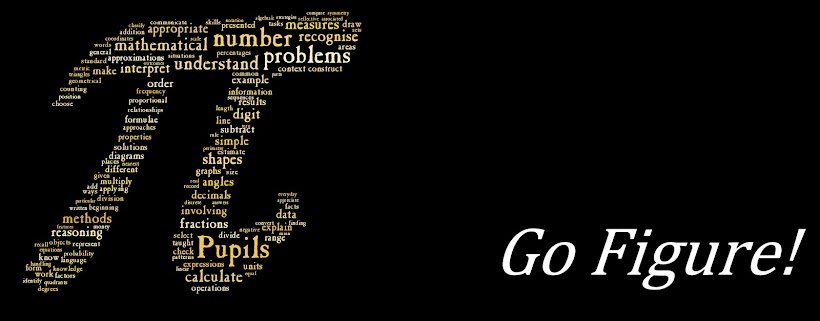
No comments:
Post a Comment